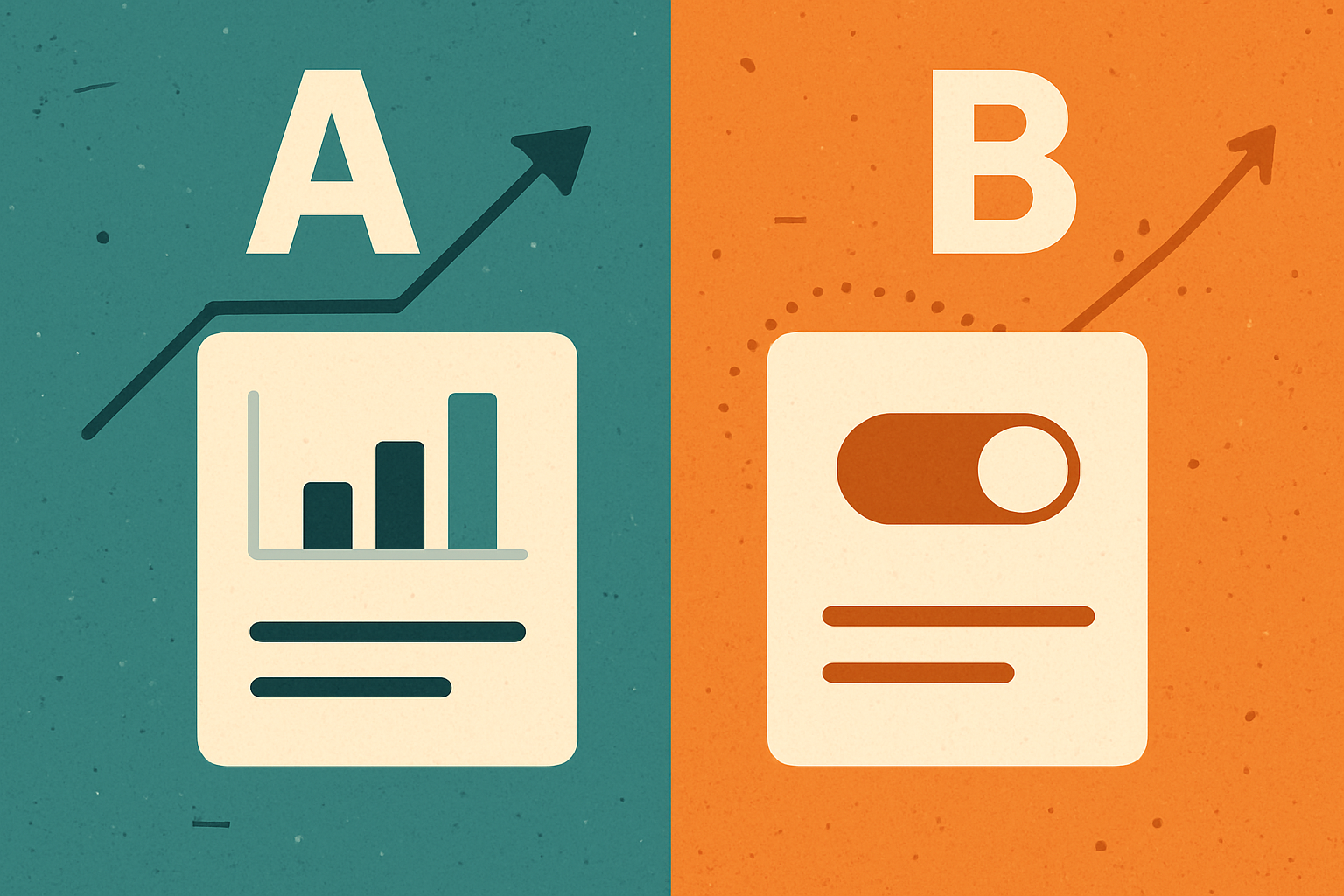10 Ways to Optimise Your eCommerce Site for Higher Conversions
Struggling to turn traffic into sales? Conversion rate optimisation (CRO) is the key to unlocking more revenue from the visitors you already have. In this article, we share 10 proven ways to optimise your eCommerce site — from simplifying navigation to streamlining checkout — so you can remove friction, build trust, and boost sales without increasing ad spend.

Driving traffic is only half the battle — converting that traffic into sales is where real growth happens. Whether you’re selling niche products or managing a full-scale retail brand, optimising your site for conversions is essential.
Here are 10 proven ways to turn more visitors into paying customers.
1. Simplify Your Navigation
Confused visitors don’t convert. A streamlined navigation system helps shoppers find products quickly and stay focused on buying — not browsing.
-
Limit your main menu to 5–7 core categories.
-
Use clear, buyer-friendly labels (“Men’s Shoes” not “Footwear – Male”).
-
Add persistent navigation on mobile and sticky menus to reduce effort.
-
Use breadcrumb trails to help users backtrack without restarting.
🛠 CRO Tip: Use click tracking or heatmaps (like Hotjar) to identify underused or confusing menu items.
2. Optimise Your Product Pages
This is where buying decisions are made. A strong product page eliminates doubts and builds desire.
-
Lead with clear, compelling product imagery — include multiple angles and context shots.
-
Use benefit-led copy to explain why it’s worth buying, not just what it is.
-
Highlight key decision drivers near the top: price, delivery time, returns info.
-
Make your “Add to Cart” button impossible to miss — big, bold, and above the fold.
🛠 CRO Tip: Include trust points near your CTA (like “Free returns” or “In stock for next-day delivery”).
3. Speed Up Your Site
Every second counts — even a 1-second delay can lower conversions by 7%. Speed directly affects trust and usability.
-
Compress images without compromising quality.
-
Remove unnecessary apps, widgets, and plugins.
-
Minimise server requests and use modern formats (like WebP for images).
-
Prioritise mobile speed — it’s where drop-off tends to be highest.
🛠 CRO Tip: Use PageSpeed Insights or Lighthouse to flag and fix real conversion-impacting delays.
4. Use Social Proof to Build Trust
Buyers rely on others’ opinions to validate their decision. Well-placed reviews reduce hesitation and build credibility.
-
Display product reviews prominently, ideally near the price or CTA.
-
Use star ratings and review counts to create quick-scanning trust signals.
-
Show recent purchases or testimonials to reinforce popularity.
-
Don’t just show 5-stars — mix in authentic reviews with real feedback.
🛠 CRO Tip: Highlight top reviews that mention fast delivery, product quality, or customer service — key conversion influencers.
5. Offer Guest Checkout
Requiring an account is a known conversion killer. Shoppers want speed and simplicity — not commitment.
-
Allow guest checkout with the option to save details after purchase.
-
Strip out unnecessary fields — stick to what’s essential to complete the order.
-
Clearly communicate why you’re asking for any data (e.g. “We need this to send your order”).
🛠 CRO Tip: Use smart field autofill and Google Pay/Apple Pay to reduce input effort.
6. Make Your CTAs Unmissable
Your call to action should stand out, tell users exactly what will happen, and appear at key moments in the journey.
-
Use contrasting colours and large buttons.
-
Keep CTA copy direct: “Add to Cart”, “Buy Now”, “Secure Checkout”.
-
Repeat key CTAs further down the page for scrollers.
-
On mobile, use sticky “Add to Cart” buttons to reduce friction.
🛠 CRO Tip: Avoid clutter around CTAs — give them breathing room to draw focus.
7. Optimise for Mobile First
It’s easy to design and review websites on desktop — but your customers are likely browsing on mobile. That experience must be flawless.
-
Use large tap targets and thumb-friendly layouts.
-
Keep forms short and break them into steps on smaller screens.
-
Avoid pop-ups that block the whole screen or CTAs.
-
Prioritise performance — mobile users are far less patient.
🛠 CRO Tip: Use real-device testing to catch mobile-specific issues — emulators often miss them.
8. Reduce Friction at Checkout
The checkout is where most abandonment happens. Make it easy, fast, and reassuring.
-
Show progress indicators so customers know how far they are.
-
Include shipping costs and delivery dates before the final step.
-
Offer multiple payment options — including express methods like PayPal or Klarna.
-
Auto-complete fields using postcode lookup tools to reduce typing.
🛠 CRO Tip: Watch session recordings to spot exactly where users drop out.
9. Build Confidence with Trust Signals
Conversion happens when the user feels safe and reassured — especially if they’re new to your brand.
-
Use secure payment icons and SSL certificates.
-
Highlight guarantees, return policies, or “no questions asked” terms.
-
Add a customer support contact (even live chat) during checkout.
-
Feature company credentials or awards in the footer or checkout area.
🛠 CRO Tip: Test adding a “100% satisfaction guarantee” near the buy button — it often lifts conversions.
10. Track, Test & Refine Continuously
Optimisation is never done. The best-converting stores evolve based on user data and testing.
-
Set up funnel tracking to spot exactly where users are dropping off.
-
Use heatmaps to see what users click, ignore, or struggle with.
-
Run A/B tests on CTAs, layout, messaging, and product imagery.
-
Prioritise changes based on potential impact — not gut feel.
🛠 CRO Tip: Don’t test everything at once. One controlled variable = meaningful results.
Final Thoughts
Your site doesn’t need a total redesign to improve conversions — just smarter decisions. By focusing on what helps users move smoothly from product to purchase, you can turn more traffic into revenue without increasing ad spend.
Need help putting this into action?
We help eCommerce brands optimise every step of the customer journey. Let’s talk